Using the Biblepi Program
LinkedIn | Github | Blog | Subscribe

The codebase for a long-suffering hobby project of mine is now stable on Github. The gist of it is, a small python3 program to run on a little computer (I used a Raspberry Pi 3) attached to a touchscreen to play a random New Testament book whenever I want. Obviously there are great apps like YouVersion that will read the bible to you but I wanted something I could put a timer on to play in the kid’s room before bed or in my kitchen as we cook.
This simple program does just that. I have it running on Ubuntu Mate 18.04, which is a lightweight Ubuntu distro that I’ve come to love, although you can use any os that you see fit. The ubuntu is displayed on a small $30 touchscreen from amazon and the audio sings through a cheap speaker also from amazon.
The UI is simple:
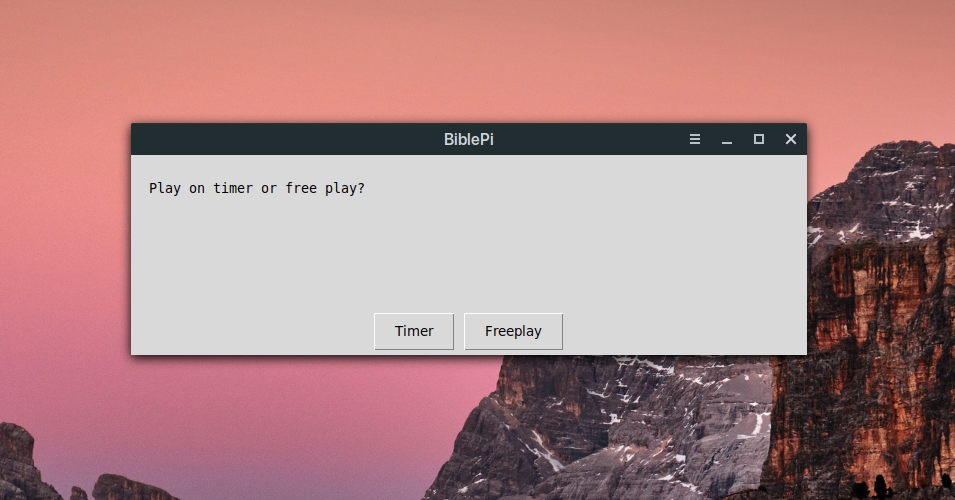
You can either set a timer to play a random bible book for n minutes, or hit freeplay and play a book for as long as you want.
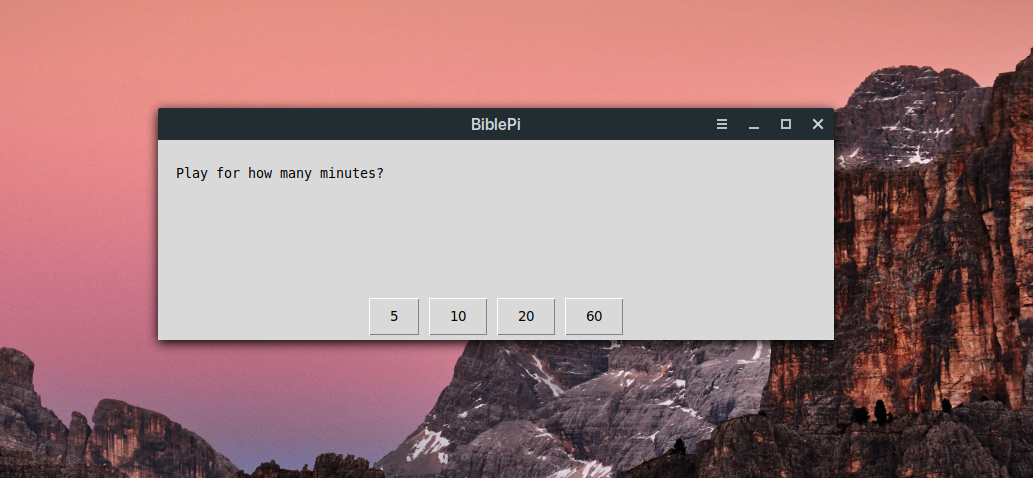
I think the baby linux on the tiny screen is adorable:

Quickstart
To get started, clone the repo
git clone https://github.com/bradlindblad/biblepiAnd then install requirements
pip install -r requirements.txtNote that this program uses the vlc library within the root folder, so if you already have vlc installed you probably want to isolate this program in a container or virtual environment.
At this point everything should be squared away, so all you have to do is run the main python program
python3 main.py On non-unix (Windows)
python main.pyIf you have any improvements you’d like to suggest or if you want to give the repo a star, visit it at: https://github.com/bradlindblad/biblepi
Want more content like this? Subscribe here